
The Hollie Guard App
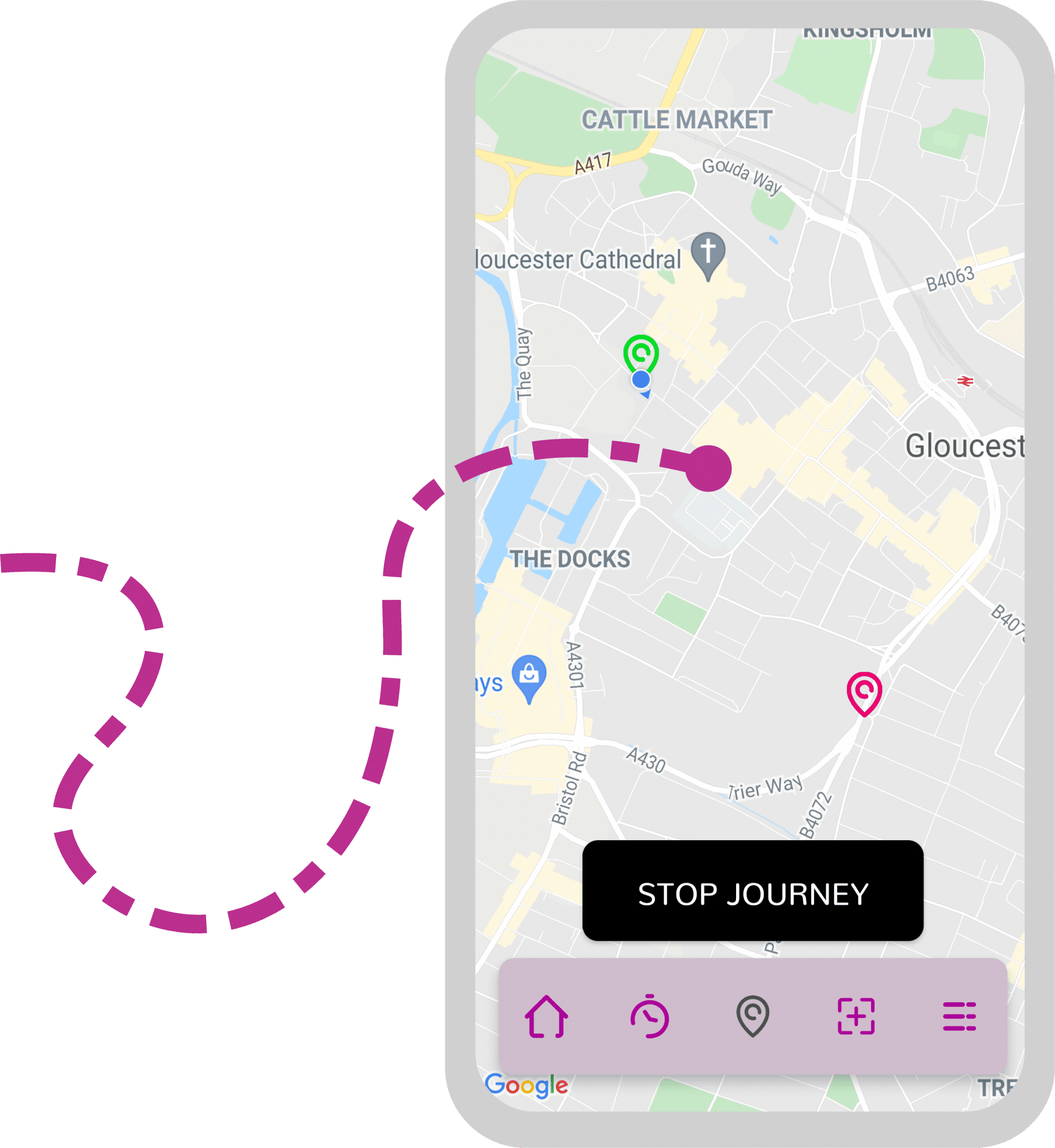
Hollie Guard is a next-generation smartphone app that provides enhanced levels of protection. Hollie Guard has you covered whether you’re working alone, travelling to an unknown area or simply commuting around town.
With Hollie Guard, you can set extra levels of protection from right inside the App. Our NEW 24/7 monitoring service provides direct access to a dedicated emergency response team who are fully equipped to assess your situation and are trained in the appropriate escalation process.
You can view more information by clicking the button below or heading to www.hollieguard.co.uk.
The Features
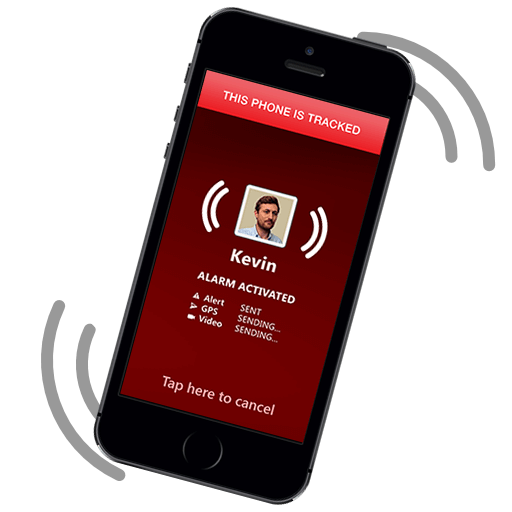
The Alert Feature
If you feel threatened, you can send out the alert by either shaking the phone or pressing the icon tile button.
Hollie Guard assumes when you activate the alert, you are doing this for a reason and therefore instantly and automatically send your location to your emergency contact via SMS. After this, your phone automatically starts to record voice and video which is saved to the server, not on your phone. Your location is tracked and viewed in real-time by your emergency contacts.
The Journey Feature
The Journey Feature can help you travel safely by ensuring that your emergency contacts are kept informed about where you’re going so that they can check on you in case you’re in trouble.
Begin your journey by selecting a start and endpoint and selecting START. Your journey progress can be checked by tapping on the interactive map. Once you’ve reached your destination the app will ask if you are safe or not. If you select “no”, you will be given an option to trigger an alert. You can cancel your journey at any time by selecting “cancel journey” on the bottom of the journey screen where you will have to enter your four-digit pin.
Your emergency contacts will receive an SMS and an email with a link to a website that lets you view the journey details in real-time. If you have places that you frequently visit you can tap on the star to save for future use.
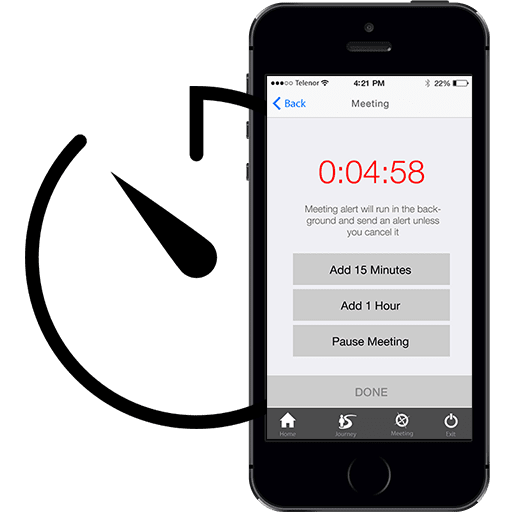
The Meeting Feature
This allows you to feel safe when going to unfamiliar areas, meeting someone new or going in to a potentially dangerous area where there may not be mobile phone signal or internet connection. You ca set a designated duration for your meeting and alert emergency contacts if you don’t mark yourself ass safe before the time has elapsed.
Once the timer expires an alert will be raised automatically, enabling your emergency contacts to pinpoint where you are so they can call for help or request an emergency response.
The Man Down Feature
When enabled, the man down feature allows the app to automatically detect if you have had a sudden fall or stopped moving for a period of time. This provides peace of mind in your daily life including when; walking the dog, out for a run alone and working at heights.
It allows users performing dangerous tasks to activate an immediate alert as soon as the user be- comes motionless. To activate, head to the menu option at the bottom of the screen. Go into app settings and click the slider to enable Man Down. It can be used on its own or alongside another feature like the meeting feature.
The Report Feature
The Report feature allows users to quickly and easily record an incident with supporting photo evidence that is automatically categorised , time stamped and geo-tagged.
This feature can be used to create a log of events which can be used as evidence if required. All reports will get saved to the Hollie Guard server.
